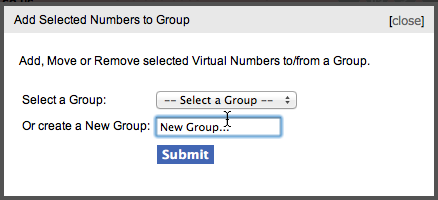Support ⋟ Virtual Number Groups
Number Groups
You can keep track of which numbers are for what with Number Groups. When you have more than one number in your account you can create new groups and add your Virtual Numbers to individual groups.
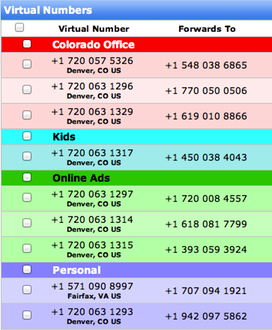
How to set up Number Groups
Number Groups only works if you have more than one Virtual Number. Check the checkboxes to the right of each number you want to add new a new group. Once you have selected all the Virtual Numbers you want to add to your new group, scroll to the bottom of the Virtual Numbers section and click "Groups."

Now you'll see a dialog box. Select an existing group from the pulldown or type in a name for a new group and hit submit.